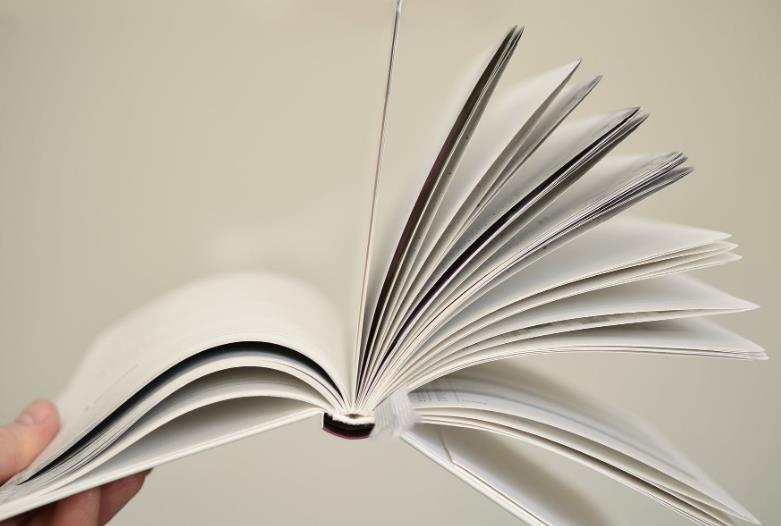How Does Thunderbolt 4 Enhance Your Workflow?
Thunderbolt 4 is redefining modern workplace efficiency. Its cutting-edge technology provides a refined level of connectivity and performance improvements over its predecessors. Understanding Thunderbolt 4’s benefits is essential for anyone looking to improve productivity and streamline operations. This versatile interface empowers productivity in professional environments by supporting faster data transfer speeds, superior display support, and simplified connectivity. Professionals, students, and creative content creators can harness these attributes to get more done in less time. Exploring Thunderbolt 4’s capabilities sheds light on how it elevates workflow efficiency. Let’s dive into the transformative impact thunderbolt 4 can have on your daily tasks, enhancing connectivity and productivity through its advanced features and seamless integration.

Understanding Thunderbolt 4
Released by Intel, Thunderbolt 4 sets the standard for next-generation data and power connection technology. It builds upon the strengths of Thunderbolt 3 but offers additional improvements and requirements that guarantee a higher performance threshold. As an advanced connectivity standard, Thunderbolt 4 supports multiple use cases, addressing the needs of various professionals and tech enthusiasts. It incorporates increased minimum performance requirements, ensuring consistent data speeds and robust device compatibility. This comprehensive approach to connectivity helps unblock productivity by eliminating bottlenecks in data transfer and device connections. With this in mind, anyone integrating Thunderbolt 4 into their equipment lineup can expect better, more consistent results.
Key Features of Thunderbolt 4
Thunderbolt 4 offers pivotal features that distinguish it as a powerful tool for boosting workflow productivity. It mandates a minimum bandwidth of 40 Gb/s, providing fast data transfer speeds for intensive tasks. This standard supports up to two 4K displays or one 8K display while offering power delivery of up to 100 watts to compatible devices. Additionally, Thunderbolt 4 simplifies the user experience with a single-cable solution, allowing data, video, and power to be accessed through one port. Enhanced security protocols ensure device safety, making Thunderbolt 4 a reliable choice for all users.
Differences Between Thunderbolt 3 and 4
While Thunderbolt 3 and Thunderbolt 4 share many similarities, there are critical distinctions. Thunderbolt 4 promises additional requirements for the number of full-speed PCIe lanes - offering double capacity over Thunderbolt 3 - crucial for high-performance peripherals. Moreover, Thunderbolt 4 introduces backward compatibility with USB4, further expanding its versatility. These improvements ensure better device interoperability and user convenience, making Thunderbolt 4 an excellent choice for users seeking enhanced performance, broad compatibility, and increased security. Understanding these differences helps users choose the right technology for their needs.
Enhancing Productivity with Thunderbolt 4
Faster Data Transfer Speeds
High-speed data transfer is an essential requirement for any productivity-driven environment. With Thunderbolt 4, users experience unparalleled transfer speeds, reaching up to 40 Gb/s. This is a significant upgrade that can handle substantial data loads with ease. Tasks like transferring large files, backing up entire systems, or simply moving data between devices become seamless and efficient. For content creators and professionals working with high-definition media files, Thunderbolt 4 translates into less waiting and faster results. This quick data access supports a more fluid workflow by minimizing the time spent on transferring and accessing data.
Multi-Display Support
Visual multitasking is made simple with Thunderbolt 4’s extensive display support capabilities. Allowing for up to two 4K displays or a single 8K display, it caters to creative industries and professionals managing multiple tasks. This multi-display prowess integrates effortlessly with professional setups, supporting better visualization and expanded workspace. Professionals can simultaneously work on multiple projects or datasets, enhancing their capacity to perform various tasks without constantly switching between applications. The productivity boost provided by an extended digital workspace means users can maintain focus and reduce the cognitive load, streamlining their workflow significantly.
Streamlining Connectivity
Single-Cable Docking Solutions
Thunderbolt 4 excels in providing seamless single-cable docking solutions. This feature simplifies workstation setups, as users can connect multiple devices, such as displays, external hard drives, and other peripherals, using a single Thunderbolt 4 cable. This eliminates clutter, reduces the need for multiple plug-ins, and creates a cleaner, more organized workspace. As a result, users enjoy the benefit of reducing time spent managing cables and connections. The convenience and efficiency of a one-cable solution allow more focus on completing tasks effectively.

Compatibility and Versatility
Versatility is a hallmark of Thunderbolt 4, thanks to its backward compatibility with USB4 and Thunderbolt 3, ensuring it works harmoniously with a range of devices across different platforms. Whether a user has existing older peripherals or a mix of new and legacy devices, Thunderbolt 4 can integrate them seamlessly, eliminating compatibility concerns. This universality fosters a more inclusive, flexible tech environment. As a result, users can leverage their entire range of technology assets without the need for additional adapters or converters, leading to a boost in overall workflow efficiency.
Conclusion
Thunderbolt 4 is more than just an upgrade; it is a transformative tool for boosting productivity and streamlining connectivity. Its cutting-edge features, from faster data transfer speeds to superior multi-display support, redefine how we approach daily tasks and technology integration. The simplicity of single-cable docking and unmatched compatibility adds to its appeal, making it indispensable for professionals seeking enhanced productivity. Thunderbolt 4 not only ensures users stay connected but also allows them to keep up with the increasing demands of their work environments through superior performance and efficiency.